
導讀:今年社交平臺上最火的帶貨女王是誰?範冰冰?楊冪?Angelababy?不,是豬豬女孩小豬佩奇。
小豬佩奇在構圖基本是各種曲線,類拋物線、類圓、類橢圓、類二次貝塞爾曲線。
因為畫圖畫曲線不是Python擅長的事情,所以用純粹的Python來做,會更有挑戰,也更有趣。
如果你經常用抖音、快手、B站、知乎、微博……或者類似的任何一個內容或社交平臺,那你很大機率能答出這道題:

答案是:掌聲送給社會人。
隨著口號喊響,社會人小豬佩奇似乎一夜之間就在短影片平臺和社交網路上爆火了,同時網路上遍佈了小豬佩奇九步畫法。於是我在兒童節這一天畫了一下,結果,不忍直視……

▲我畫的,哈哈
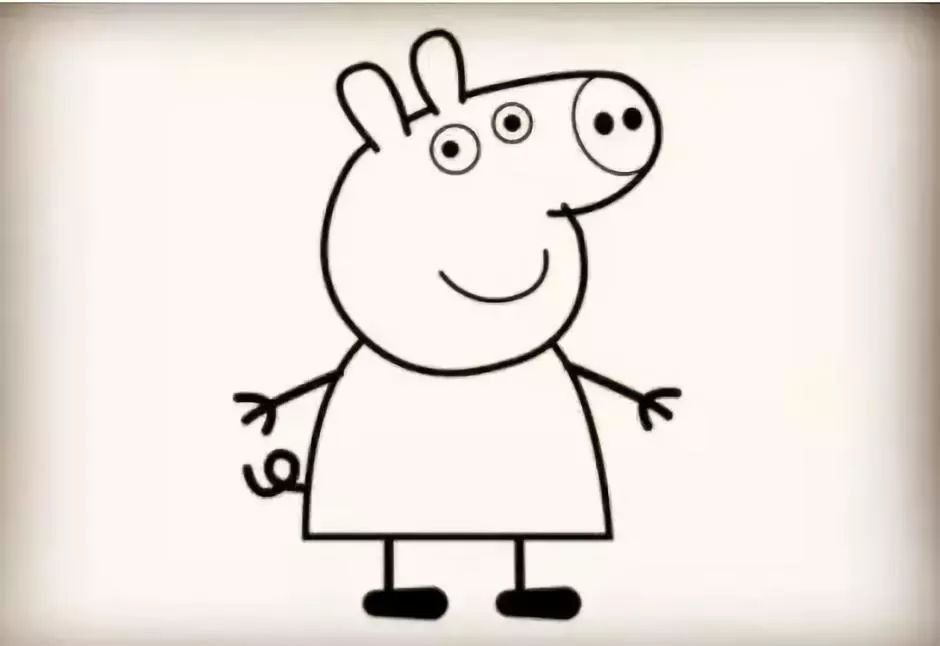
▲人家的畫
觀察這個影象可以發現,小豬佩奇在構圖基本是各種曲線,類拋物線、類圓、類橢圓、類二次貝塞爾曲線。這裡說的都是“類”,這也正是小豬佩奇的構圖精髓,一種手繪風格,而不是標準刻板的線條。
在前端技術選型上,畫圖首先想到的是svg、canvas,但它們本身就擅長畫圖,而且網上都有線上編輯svg的工具,這就沒意思了,我想佩奇也不會答應的。於是我想用純粹的Python來做,這樣更有挑戰,因為畫圖畫曲線不是Python擅長的事情。
基本思路:選好畫板大小,設定好畫筆顏色,粗細,定位好位置,依次畫鼻子,頭、耳朵、眼睛、腮、嘴、身體、手腳、尾巴,完事。
都知道,turtle 是 python 內建的一個比較有趣味的模組,俗稱海龜作圖,它是基於 tkinter 模組打造,提供一些簡單的繪圖工具。
在海龜作圖中,我們可以編寫指令讓一個虛擬的(想象中的)海龜在螢幕上來回移動。這個海龜帶著一隻鋼筆,我們可以讓海龜無論移動到哪都使用這隻鋼筆來繪製線條。透過編寫程式碼,以各種很酷的樣式移動海龜,我們可以繪製出令人驚奇的圖片。
使用海龜作圖,我們不僅能夠只用幾行程式碼就創建出令人印象深刻的視覺效果,而且還可以跟隨海龜看看每行程式碼如何影響到它的移動。這能夠幫助我們理解程式碼的邏輯。所以海龜作圖也常被用作新手學習 Python 的一種方式。更豐富詳細的功能及知識可以參考:
官方檔案:
https://docs.python.org/3/library/turtle.html
瞭解了turtle的用法之後就可以開始實戰了。哈哈,先看看效果影片:
詳細程式碼如下:
from turtle import*
def nose(x,y):#鼻子 penup()#提起筆 goto(x,y)#定位 pendown()#落筆,開始畫 setheading(-30)#將烏龜的方向設定為to_angle/為數字(0-東、90-北、180-西、270-南) begin_fill()#準備開始填充圖形 a=0.4 for i in range(120): if 0<=i<30 or 60<=i<90: a=a+0.08 left(3) #向左轉3度 forward(a) #向前走a的步長 else: a=a-0.08 left(3) forward(a) end_fill()#填充完成 penup() setheading(90) forward(25) setheading(0) forward(10) pendown() pencolor(255,155,192)#畫筆顏色 setheading(10) begin_fill() circle(5) color(160,82,45)#傳回或設定pencolor和fillcolor end_fill() penup() setheading(0) forward(20) pendown() pencolor(255,155,192) setheading(10) begin_fill() circle(5) color(160,82,45) end_fill()
def head(x,y):#頭 color((255,155,192),"pink") penup() goto(x,y) setheading(0) pendown() begin_fill() setheading(180) circle(300,-30) circle(100,-60) circle(80,-100) circle(150,-20) circle(60,-95) setheading(161) circle(-300,15) penup() goto(-100,100) pendown() setheading(-30) a=0.4 for i in range(60): if 0<=i<30 or 60<=i<90: a=a+0.08 lt(3) #向左轉3度 fd(a) #向前走a的步長 else: a=a-0.08 lt(3) fd(a) end_fill()
def ears(x,y): #耳朵 color((255,155,192),"pink") penup() goto(x,y) pendown() begin_fill() setheading(100) circle(-50,50) circle(-10,120) circle(-50,54) end_fill() penup() setheading(90) forward(-12) setheading(0) forward(30) pendown() begin_fill() setheading(100) circle(-50,50) circle(-10,120) circle(-50,56) end_fill()
def eyes(x,y):#眼睛 color((255,155,192),"white") penup() setheading(90) forward(-20) setheading(0) forward(-95) pendown() begin_fill() circle(15) end_fill() color("black") penup() setheading(90) forward(12) setheading(0) forward(-3) pendown() begin_fill() circle(3) end_fill() color((255,155,192),"white") penup() seth(90) forward(-25) seth(0) forward(40) pendown() begin_fill() circle(15) end_fill() color("black") penup() setheading(90) forward(12) setheading(0) forward(-3) pendown() begin_fill() circle(3) end_fill()
def cheek(x,y):#腮 color((255,155,192)) penup() goto(x,y) pendown() setheading(0) begin_fill() circle(30) end_fill()
def mouth(x,y): #嘴 color(239,69,19) penup() goto(x,y) pendown() setheading(-80) circle(30,40) circle(40,80)
def setting(): #引數設定 pensize(4) hideturtle() #使烏龜無形(隱藏) colormode(255) #將其設定為1.0或255.隨後 顏色三元組的r,g,b值必須在0 .. cmode範圍內 color((255,155,192),"pink") setup(840,500) speed(10)
def main(): setting() #畫布、畫筆設定 nose(-100,100) #鼻子 head(-69,167) #頭 ears(0,160) #耳朵 eyes(0,140) #眼睛 cheek(80,10) #腮 mouth(-20,30) #嘴 done()
if __name__ == '__main__': main()
思路其實很簡單,就是透過turtle模組實現基本的圓,橢圓,曲線等,難點在於,如何定位每個部位的位置(建議先草圖畫畫)。完整程式碼需要300行,為了限於篇幅,只放了一部分程式碼,需要完整原始碼的盆友,可關註大資料,回覆社會人可獲得。
作者:丁彥軍
來源:戀習Python(ID:sldata2017)
推薦閱讀
Q: 海龜作圖你學會了嗎?
歡迎留言與大家分享
覺得不錯,請把這篇文章分享給你的朋友
轉載 / 投稿請聯絡:baiyu@hzbook.com
更多精彩,請在後臺點選“歷史文章”檢視

 知識星球
知識星球