(點選上方公眾號,可快速關註)
來源:孤獨煙
www.cnblogs.com/rjzheng/p/8972725.html
引言
在開發中,往往會遇到一些關於延時任務的需求。例如
-
生成訂單30分鐘未支付,則自動取消
-
生成訂單60秒後,給使用者發簡訊
對上述的任務,我們給一個專業的名字來形容,那就是延時任務。那麼這裡就會產生一個問題,這個延時任務和定時任務的區別究竟在哪裡呢?一共有如下幾點區別
-
定時任務有明確的觸發時間,延時任務沒有
-
定時任務有執行週期,而延時任務在某事件觸發後一段時間內執行,沒有執行週期
-
定時任務一般執行的是批處理操作是多個任務,而延時任務一般是單個任務
下麵,我們以判斷訂單是否超時為例,進行方案分析
方案分析
(1)資料庫輪詢
思路
該方案通常是在小型專案中使用,即透過一個執行緒定時的去掃描資料庫,透過訂單時間來判斷是否有超時的訂單,然後進行update或delete等操作
實現
博主當年早期是用quartz來實現的(實習那會的事),簡單介紹一下
maven專案引入一個依賴如下所示
<dependency>
<groupId>org.quartz–schedulergroupId>
<artifactId>quartzartifactId>
<version>2.2.2version>
dependency>
呼叫Demo類MyJob如下所示
package com.rjzheng.delay1;
import org.quartz.JobBuilder;
import org.quartz.JobDetail;
import org.quartz.Scheduler;
import org.quartz.SchedulerException;
import org.quartz.SchedulerFactory;
import org.quartz.SimpleScheduleBuilder;
import org.quartz.Trigger;
import org.quartz.TriggerBuilder;
import org.quartz.impl.StdSchedulerFactory;
import org.quartz.Job;
import org.quartz.JobExecutionContext;
import org.quartz.JobExecutionException;
public class MyJob implements Job {
public void execute(JobExecutionContext context)
throws JobExecutionException {
System.out.println(“要去資料庫掃描啦。。。”);
}
public static void main(String[] args) throws Exception {
// 建立任務
JobDetail jobDetail = JobBuilder.newJob(MyJob.class)
.withIdentity(“job1”, “group1”).build();
// 建立觸發器 每3秒鐘執行一次
Trigger trigger = TriggerBuilder
.newTrigger()
.withIdentity(“trigger1”, “group3”)
.withSchedule(
SimpleScheduleBuilder.simpleSchedule()
.withIntervalInSeconds(3).repeatForever())
.build();
Scheduler scheduler = new StdSchedulerFactory().getScheduler();
// 將任務及其觸發器放入排程器
scheduler.scheduleJob(jobDetail, trigger);
// 排程器開始排程任務
scheduler.start();
}
}
執行程式碼,可發現每隔3秒,輸出如下
要去資料庫掃描啦。。。
優缺點
優點:簡單易行,支援叢集操作
缺點:(1)對伺服器記憶體消耗大
(2)存在延遲,比如你每隔3分鐘掃描一次,那最壞的延遲時間就是3分鐘
(3)假設你的訂單有幾千萬條,每隔幾分鐘這樣掃描一次,資料庫損耗極大
(2)JDK的延遲佇列
思路
該方案是利用JDK自帶的DelayQueue來實現,這是一個無界阻塞佇列,該佇列只有在延遲期滿的時候才能從中獲取元素,放入DelayQueue中的物件,是必須實現Delayed介面的。
DelayedQueue實現工作流程如下圖所示

其中Poll():獲取並移除佇列的超時元素,沒有則傳回空
take():獲取並移除佇列的超時元素,如果沒有則wait當前執行緒,直到有元素滿足超時條件,傳回結果。
實現
定義一個類OrderDelay實現Delayed,程式碼如下
package com.rjzheng.delay2;
import java.util.concurrent.Delayed;
import java.util.concurrent.TimeUnit;
public class OrderDelay implements Delayed {
private String orderId;
private long timeout;
OrderDelay(String orderId, long timeout) {
this.orderId = orderId;
this.timeout = timeout + System.nanoTime();
}
public int compareTo(Delayed other) {
if (other == this)
return 0;
OrderDelay t = (OrderDelay) other;
long d = (getDelay(TimeUnit.NANOSECONDS) – t
.getDelay(TimeUnit.NANOSECONDS));
return (d == 0) ? 0 : ((d < 0) ? –1 : 1);
}
// 傳回距離你自定義的超時時間還有多少
public long getDelay(TimeUnit unit) {
return unit.convert(timeout – System.nanoTime(), TimeUnit.NANOSECONDS);
}
void print() {
System.out.println(orderId+“編號的訂單要刪除啦。。。。”);
}
}
執行的測試Demo為,我們設定延遲時間為3秒
package com.rjzheng.delay2;
import java.util.ArrayList;
import java.util.List;
import java.util.concurrent.DelayQueue;
import java.util.concurrent.TimeUnit;
public class DelayQueueDemo {
public static void main(String[] args) {
// TODO Auto-generated method stub
List<String> list = new ArrayList<String>();
list.add(“00000001”);
list.add(“00000002”);
list.add(“00000003”);
list.add(“00000004”);
list.add(“00000005”);
DelayQueue<OrderDelay> queue = new DelayQueue<OrderDelay>();
long start = System.currentTimeMillis();
for(int i = 0;i<5;i++){
//延遲三秒取出
queue.put(new OrderDelay(list.get(i),
TimeUnit.NANOSECONDS.convert(3, TimeUnit.SECONDS)));
try {
queue.take().print();
System.out.println(“After “ +
(System.currentTimeMillis()–start) + ” MilliSeconds”);
} catch (InterruptedException e) {
// TODO Auto-generated catch block
e.printStackTrace();
}
}
}
}
輸出如下
00000001編號的訂單要刪除啦。。。。
After 3003 MilliSeconds
00000002編號的訂單要刪除啦。。。。
After 6006 MilliSeconds
00000003編號的訂單要刪除啦。。。。
After 9006 MilliSeconds
00000004編號的訂單要刪除啦。。。。
After 12008 MilliSeconds
00000005編號的訂單要刪除啦。。。。
After 15009 MilliSeconds
可以看到都是延遲3秒,訂單被刪除
優缺點
優點:效率高,任務觸發時間延遲低。
缺點:(1)伺服器重啟後,資料全部消失,怕宕機
(2)叢集擴充套件相當麻煩
(3)因為記憶體條件限制的原因,比如下單未付款的訂單數太多,那麼很容易就出現OOM異常
(4)程式碼複雜度較高
(3)時間輪演演算法
思路
先上一張時間輪的圖(這圖到處都是啦)
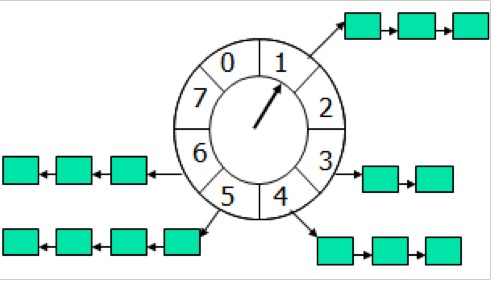
時間輪演演算法可以類比於時鐘,如上圖箭頭(指標)按某一個方向按固定頻率輪動,每一次跳動稱為一個 tick。這樣可以看出定時輪由個3個重要的屬性引數,ticksPerWheel(一輪的tick數),tickDuration(一個tick的持續時間)以及 timeUnit(時間單位),例如當ticksPerWheel=60,tickDuration=1,timeUnit=秒,這就和現實中的始終的秒針走動完全類似了。
如果當前指標指在1上面,我有一個任務需要4秒以後執行,那麼這個執行的執行緒回呼或者訊息將會被放在5上。那如果需要在20秒之後執行怎麼辦,由於這個環形結構槽數只到8,如果要20秒,指標需要多轉2圈。位置是在2圈之後的5上面(20 % 8 + 1)
實現
我們用Netty的HashedWheelTimer來實現
給Pom加上下麵的依賴
<dependency>
<groupId>io.nettygroupId>
<artifactId>netty–allartifactId>
<version>4.1.24.Finalversion>
dependency>
測試程式碼HashedWheelTimerTest如下所示
package com.rjzheng.delay3;
import io.netty.util.HashedWheelTimer;
import io.netty.util.Timeout;
import io.netty.util.Timer;
import io.netty.util.TimerTask;
import java.util.concurrent.TimeUnit;
public class HashedWheelTimerTest {
static class MyTimerTask implements TimerTask{
boolean flag;
public MyTimerTask(boolean flag){
this.flag = flag;
}
public void run(Timeout timeout) throws Exception {
// TODO Auto-generated method stub
System.out.println(“要去資料庫刪除訂單了。。。。”);
this.flag =false;
}
}
public static void main(String[] argv) {
MyTimerTask timerTask = new MyTimerTask(true);
Timer timer = new HashedWheelTimer();
timer.newTimeout(timerTask, 5, TimeUnit.SECONDS);
int i = 1;
while(timerTask.flag){
try {
Thread.sleep(1000);
} catch (InterruptedException e) {
// TODO Auto-generated catch block
e.printStackTrace();
}
System.out.println(i+“秒過去了”);
i++;
}
}
}
輸出如下
1秒過去了
2秒過去了
3秒過去了
4秒過去了
5秒過去了
要去資料庫刪除訂單了。。。。
6秒過去了
優缺點
優點:效率高,任務觸發時間延遲時間比delayQueue低,程式碼複雜度比delayQueue低。
缺點:(1)伺服器重啟後,資料全部消失,怕宕機
(2)叢集擴充套件相當麻煩
(3)因為記憶體條件限制的原因,比如下單未付款的訂單數太多,那麼很容易就出現OOM異常
(4)redis快取
– 思路一
利用redis的zset,zset是一個有序集合,每一個元素(member)都關聯了一個score,透過score排序來取集合中的值
新增元素:ZADD key score member [[score member] [score member] …]
按順序查詢元素:ZRANGE key start stop [WITHSCORES]
查詢元素score:ZSCORE key member
移除元素:ZREM key member [member …]
測試如下
# 新增單個元素
redis> ZADD page_rank 10 google.com
(integer) 1
# 新增多個元素
redis> ZADD page_rank 9 baidu.com 8 bing.com
(integer) 2
redis> ZRANGE page_rank 0 –1 WITHSCORES
1) “bing.com”
2) “8”
3) “baidu.com”
4) “9”
5) “google.com”
6) “10”
# 查詢元素的score值
redis> ZSCORE page_rank bing.com
“8”
# 移除單個元素
redis> ZREM page_rank google.com
(integer) 1
redis> ZRANGE page_rank 0 –1 WITHSCORES
1) “bing.com”
2) “8”
3) “baidu.com”
4) “9”
那麼如何實現呢?我們將訂單超時時間戳與訂單號分別設定為score和member,系統掃描第一個元素判斷是否超時,具體如下圖所示
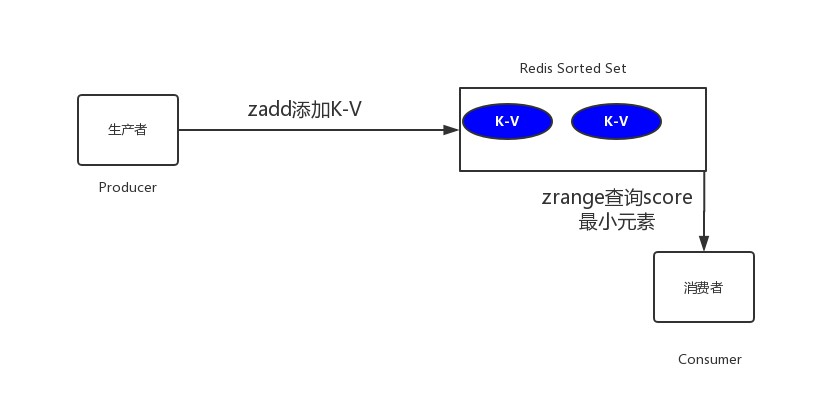
實現一
package com.rjzheng.delay4;
import java.util.Calendar;
import java.util.Set;
import redis.clients.jedis.Jedis;
import redis.clients.jedis.JedisPool;
import redis.clients.jedis.Tuple;
public class AppTest {
private static final String ADDR = “127.0.0.1”;
private static final int PORT = 6379;
private static JedisPool jedisPool = new JedisPool(ADDR, PORT);
public static Jedis getJedis() {
return jedisPool.getResource();
}
//生產者,生成5個訂單放進去
public void productionDelayMessage(){
for(int i=0;i<5;i++){
//延遲3秒
Calendar cal1 = Calendar.getInstance();
cal1.add(Calendar.SECOND, 3);
int second3later = (int) (cal1.getTimeInMillis() / 1000);
AppTest.getJedis().zadd(“OrderId”, second3later,“OID0000001”+i);
System.out.println(System.currentTimeMillis()+“ms:redis生成了一個訂單任務:訂單ID為”+“OID0000001”+i);
}
}
//消費者,取訂單
public void consumerDelayMessage(){
Jedis jedis = AppTest.getJedis();
while(true){
Set<Tuple> items = jedis.zrangeWithScores(“OrderId”, 0, 1);
if(items == null || items.isEmpty()){
System.out.println(“當前沒有等待的任務”);
try {
Thread.sleep(500);
} catch (InterruptedException e) {
// TODO Auto-generated catch block
e.printStackTrace();
}
continue;
}
int score = (int) ((Tuple)items.toArray()[0]).getScore();
Calendar cal = Calendar.getInstance();
int nowSecond = (int) (cal.getTimeInMillis() / 1000);
if(nowSecond >= score){
String orderId = ((Tuple)items.toArray()[0]).getElement();
jedis.zrem(“OrderId”, orderId);
System.out.println(System.currentTimeMillis() +“ms:redis消費了一個任務:消費的訂單OrderId為”+orderId);
}
}
}
public static void main(String[] args) {
AppTest appTest =new AppTest();
appTest.productionDelayMessage();
appTest.consumerDelayMessage();
}
}
此時對應輸出如下
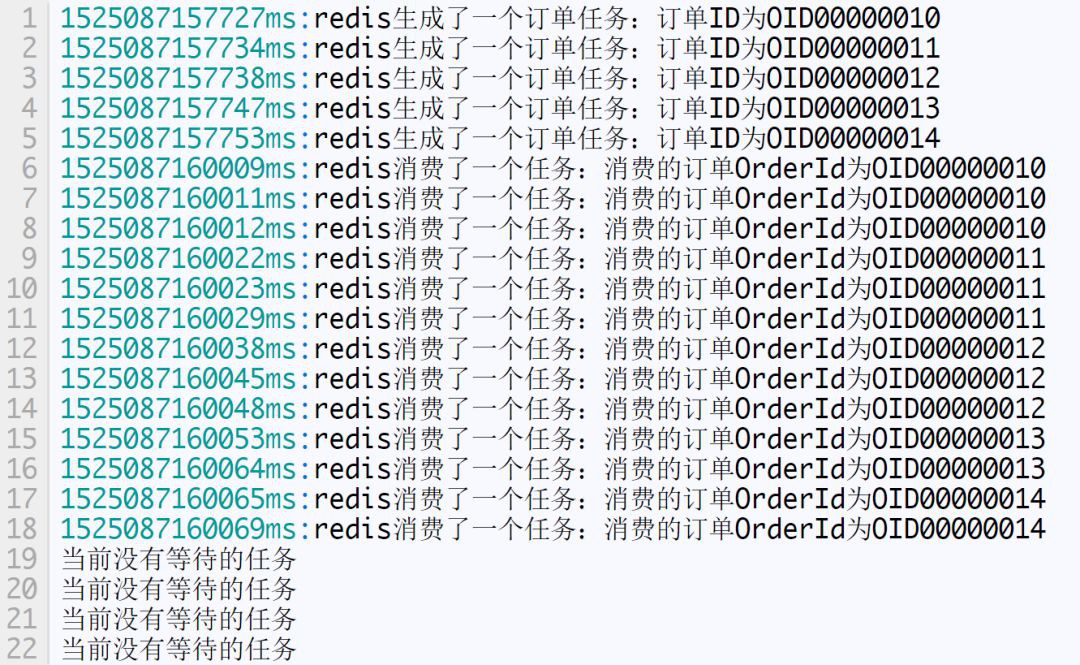
可以看到,幾乎都是3秒之後,消費訂單。
然而,這一版存在一個致命的硬傷,在高併發條件下,多消費者會取到同一個訂單號,我們上測試程式碼ThreadTest
package com.rjzheng.delay4;
import java.util.concurrent.CountDownLatch;
public class ThreadTest {
private static final int threadNum = 10;
private static CountDownLatch cdl = new CountDownLatch(threadNum);
static class DelayMessage implements Runnable{
public void run() {
try {
cdl.await();
} catch (InterruptedException e) {
// TODO Auto-generated catch block
e.printStackTrace();
}
AppTest appTest =new AppTest();
appTest.consumerDelayMessage();
}
}
public static void main(String[] args) {
AppTest appTest =new AppTest();
appTest.productionDelayMessage();
for(int i=0;i<threadNum;i++){
new Thread(new DelayMessage()).start();
cdl.countDown();
}
}
}
輸出如下所示
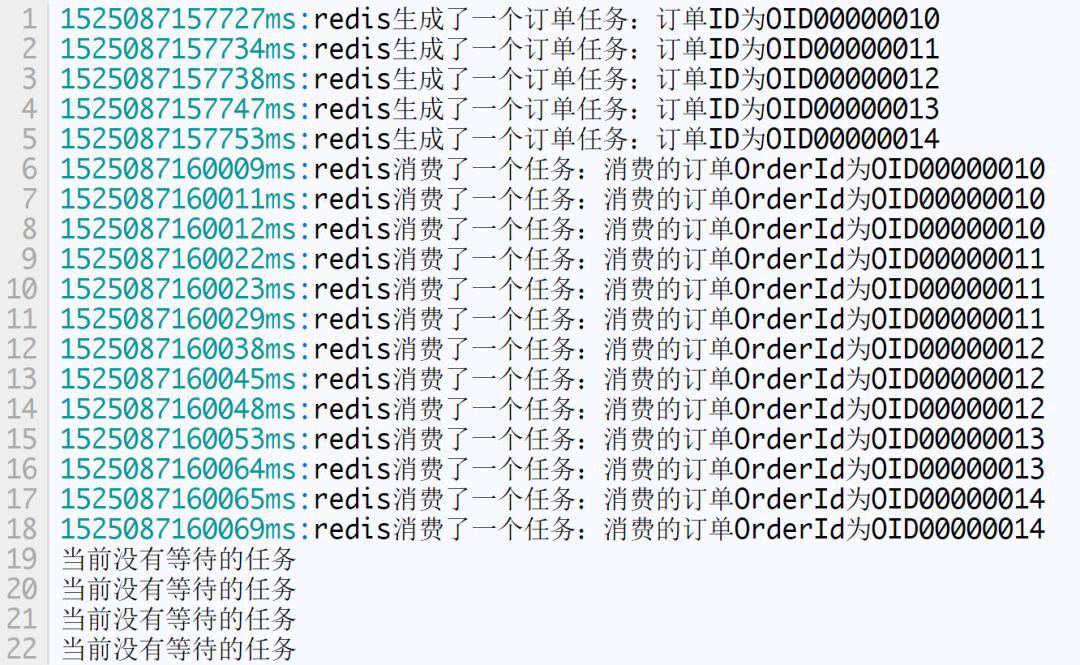
顯然,出現了多個執行緒消費同一個資源的情況。
解決方案
(1)用分散式鎖,但是用分散式鎖,效能下降了,該方案不細說。
(2)對ZREM的傳回值進行判斷,只有大於0的時候,才消費資料,於是將consumerDelayMessage()方法裡的
if(nowSecond >= score){
String orderId = ((Tuple)items.toArray()[0]).getElement();
jedis.zrem(“OrderId”, orderId);
System.out.println(System.currentTimeMillis()+“ms:redis消費了一個任務:消費的訂單OrderId為”+orderId);
}
修改為
if(nowSecond >= score){
String orderId = ((Tuple)items.toArray()[0]).getElement();
Long num = jedis.zrem(“OrderId”, orderId);
if( num != null && num>0){
System.out.println(System.currentTimeMillis()+“ms:redis消費了一個任務:消費的訂單OrderId為”+orderId);
}
}
在這種修改後,重新執行ThreadTest類,發現輸出正常了
– 思路二
該方案使用redis的Keyspace Notifications,中文翻譯就是鍵空間機制,就是利用該機制可以在key失效之後,提供一個回呼,實際上是redis會給客戶端傳送一個訊息。是需要redis版本2.8以上。
實現二
在redis.conf中,加入一條配置
notify-keyspace-events Ex
執行程式碼如下
package com.rjzheng.delay5;
import redis.clients.jedis.Jedis;
import redis.clients.jedis.JedisPool;
import redis.clients.jedis.JedisPubSub;
public class RedisTest {
private static final String ADDR = “127.0.0.1”;
private static final int PORT = 6379;
private static JedisPool jedis = new JedisPool(ADDR, PORT);
private static RedisSub sub = new RedisSub();
public static void init() {
new Thread(new Runnable() {
public void run() {
jedis.getResource().subscribe(sub, “__keyevent@0__:expired”);
}
}).start();
}
public static void main(String[] args) throws InterruptedException {
init();
for(int i =0;i<10;i++){
String orderId = “OID000000”+i;
jedis.getResource().setex(orderId, 3, orderId);
System.out.println(System.currentTimeMillis()+“ms:”+orderId+“訂單生成”);
}
}
static class RedisSub extends JedisPubSub {
<a href=‘http://www.jobbole.com/members/wx610506454’>@Overridea>
public void onMessage(String channel, String message) {
System.out.println(System.currentTimeMillis()+“ms:”+message+“訂單取消”);
}
}
}
輸出如下

可以明顯看到3秒過後,訂單取消了
ps:redis的pub/sub機制存在一個硬傷,官網內容如下
原:Because Redis Pub/Sub is fire and forget currently there is no way to use this feature if your application demands reliable notification of events, that is, if your Pub/Sub client disconnects, and reconnects later, all the events delivered during the time the client was disconnected are lost.
翻: Redis的釋出/訂閱目前是即發即棄(fire and forget)樣式的,因此無法實現事件的可靠通知。也就是說,如果釋出/訂閱的客戶端斷鏈之後又重連,則在客戶端斷鏈期間的所有事件都丟失了。
因此,方案二不是太推薦。當然,如果你對可靠性要求不高,可以使用。
優缺點
優點:(1)由於使用Redis作為訊息通道,訊息都儲存在Redis中。如果傳送程式或者任務處理程式掛了,重啟之後,還有重新處理資料的可能性。
(2)做叢集擴充套件相當方便
(3)時間準確度高
缺點:(1)需要額外進行redis維護
(5)使用訊息佇列
我們可以採用rabbitMQ的延時佇列。RabbitMQ具有以下兩個特性,可以實現延遲佇列
-
RabbitMQ可以針對Queue和Message設定 x-message-tt,來控制訊息的生存時間,如果超時,則訊息變為dead letter
-
lRabbitMQ的Queue可以配置x-dead-letter-exchange 和x-dead-letter-routing-key(可選)兩個引數,用來控制佇列內出現了deadletter,則按照這兩個引數重新路由。
結合以上兩個特性,就可以模擬出延遲訊息的功能,具體的,我改天再寫一篇文章,這裡再講下去,篇幅太長。
優缺點
優點: 高效,可以利用rabbitmq的分散式特性輕易的進行橫向擴充套件,訊息支援持久化增加了可靠性。
缺點:本身的易用度要依賴於rabbitMq的運維.因為要取用rabbitMq,所以複雜度和成本變高
總結
本文總結了目前網際網路中,絕大部分的延時任務的實現方案。希望大家在工作中能夠有所收穫。最後來個小漫畫娛樂一下。

系列回顧
看完本文有收穫?請轉發分享給更多人
關註「資料分析與開發」,提升資料技能

 知識星球
知識星球