(點選上方公眾號,可快速關註)
來源:劉正陽 ,
liuzhengyang.github.io/2017/12/31/kafka-source-2-network/
背景
我們直接跑到最底層,看看kafka的網路層處理是怎麼處理的。因為Java的NIO還是偏底層,不能直接用來做應用開發,所以一般都使用像netty的框架或者按照自己的需要封裝一些nio,讓上層業務不用關心網路處理的細節,只需要建立服務監聽埠、接受請求、處理請求、寫傳回就可以了。我在看netty、thrift等涉及到網路的Java框架時比較喜歡去看他們的nio是怎麼封裝的,這裡也是能夠體現作者水平的地方。java nio的基本元素為Selector、Channel、ByteBuffer。
我們從server和client兩端分別分析。
kafka server端在org.apache.kafka.common.network中進行了封裝。
就像package.html裡面寫的。
>
The network server for kafka. No application specific code here, just general network server stuff.
The classes Receive and Send encapsulate the incoming and outgoing transmission of bytes. A Handler
is a mapping between a Receive and a Send, and represents the users hook to add logic for mapping requests
to actual processing code. Any uncaught exceptions in the reading or writing of the transmissions will result in
the server logging an error and closing the offending socket. As a result it is the duty of the Handler
implementation to catch and serialize any application-level errors that should be sent to the client.
This slightly lower-level interface that models sending and receiving rather than requests and responses
is necessary in order to allow the send or receive to be overridden with a non-user-space writing of bytes
using FileChannel.transferTo.
啟動過程
網路層的啟動在SocketServer.kafka中, 屬於KafkaServer啟動過程中的一部分
首先看一下server.properties中的網路相關配置
-
listener就是本地的hostname和埠號, 沒有的話會使用InetAddress和預設值(9092)
-
num.network.threads 類比netty中的worker threads num,是負責處理請求的執行緒的數量,nio的reactor樣式一般是前面有一個Acceptor負責連線的建立,建立後Reactor將各種讀寫事件分發給各個Handler處理,這個num是分發處理讀寫事件的io的執行緒數。
-
num.io.threads 就是配置的Handler的數量,每個Handler一般都是一個執行緒(也叫IOThread)來處理。
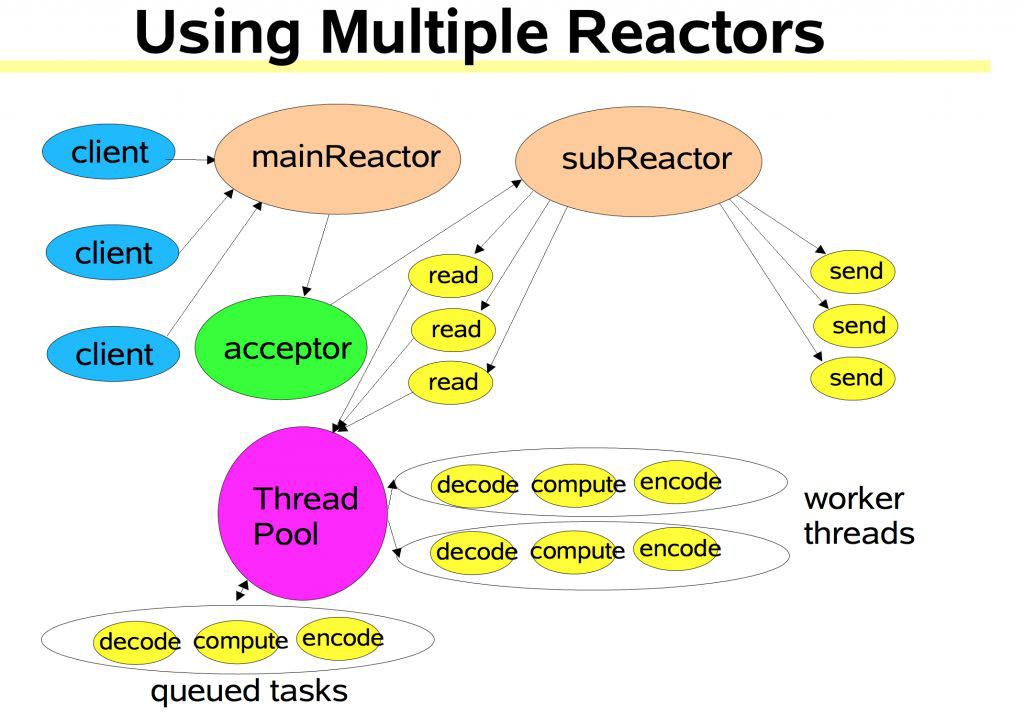
-
queued.max.requests 在Handler處理完成前能夠排隊的request的數量,相當於應用層的request buffer
-
socket.send.buffer.bytes socket options裡的sendbuffer
-
socket.receive.buffer.bytes receive buffer
-
socket.request.max.bytes 請求的最大的byte大小,因為接受請求時需要申請空間來儲存請求,如果太大會導致oom,這是一個保護措施。
# The number of threads that the server uses for receiving requests from the network and sending responses to the network
num.network.threads=3
# The number of threads that the server uses for processing requests, which may include disk I/O
num.io.threads=8
# The number of queued request allowed before blocking the network threads
#queued.max.requests
# The send buffer (SO_SNDBUF) used by the socket server
socket.send.buffer.bytes=102400
# The receive buffer (SO_RCVBUF) used by the socket server
socket.receive.buffer.bytes=102400
# The maximum size of a request that the socket server will accept (protection against OOM)
socket.request.max.bytes=104857600
SocketServer
這個類上的註釋闡述了kafka server的io執行緒模型
這個類上的註釋闡述了kafka server的io執行緒模型
/**
* An NIO socket server. The threading model is
* 1 Acceptor thread that handles new connections
* Acceptor has N Processor threads that each have their own selector and read requests from sockets
* M Handler threads that handle requests and produce responses back to the processor threads for writing.
*/
一共三種執行緒。一個Acceptor執行緒負責處理新連線請求,會有N個Processor執行緒,每個都有自己的Selector,負責從socket中讀取請求和將傳回結果寫回。然後會有M個Handler執行緒,負責處理請求,並且將結果傳回給Processor。
將Acceptor和Processor執行緒分開的目的是為了避免讀寫頻繁影響新連線的接收。
SocketServer初始化
SockerServer建立的時候透過server.properties和預設的配置中獲取配置,如numNetworkThread(num.network.threads,也就是執行緒模型中的N)、
建立processor陣列、acceptorMap(因為可能會在多個Endpoint接收請求)、memoryPool(SimpleMemoryPool裡主要做的事情是統計監控ByteBuffer的使用)、requestChanne等 。
private val endpoints = config.listeners.map(l => l.listenerName -> l).toMap
private val numProcessorThreads = config.numNetworkThreads
private val maxQueuedRequests = config.queuedMaxRequests
private val totalProcessorThreads = numProcessorThreads * endpoints.size
private val maxConnectionsPerIp = config.maxConnectionsPerIp
private val maxConnectionsPerIpOverrides = config.maxConnectionsPerIpOverrides
this.logIdent = “[Socket Server on Broker ” + config.brokerId + “], “
private val memoryPoolSensor = metrics.sensor(“MemoryPoolUtilization”)
private val memoryPoolDepletedPercentMetricName = metrics.metricName(“MemoryPoolAvgDepletedPercent”, “socket-server-metrics”)
memoryPoolSensor.add(memoryPoolDepletedPercentMetricName, new Rate(TimeUnit.MILLISECONDS))
private val memoryPool = if (config.queuedMaxBytes > 0) new SimpleMemoryPool(config.queuedMaxBytes, config.socketRequestMaxBytes, false, memoryPoolSensor) else MemoryPool.NONE
val requestChannel = new RequestChannel(totalProcessorThreads, maxQueuedRequests)
private val processors = new Array[Processor](totalProcessorThreads)
private[network] val acceptors = mutable.Map[EndPoint, Acceptor]()
private var connectionQuotas: ConnectionQuotas = _
RequestChannel
因為Nio帶來的非同步特性,就是在一個連線上可以連續傳送多個應用層的請求,每個請求得到是一個傳回的Future。RequestChannel中將請求和傳回結果放在各自的BlockingQueue中,也就是requestQueue和responseQueue,這裡的request指客戶端發來的請求。requestQueue的大小是queued.max.requests定義的,預設500。而每個RequestChannel中有numProcessor大小個responseQueue(無界的LinkedBlockingQueue)。
這樣Handler從requestQueue中取request處理得到response然後put到responseQueue中。Processor則把接收到的byte轉換成requestput到requestQueue中,並從responseQueue中拉response寫回給對應的socket。
startup
startup中建立Processor、Acceptor。建立connectionQuotas, 限制每個客戶端ip的最大連線數。
val sendBufferSize = config.socketSendBufferBytes
val recvBufferSize = config.socketReceiveBufferBytes
val brokerId = config.brokerId
var processorBeginIndex = 0
config.listeners.foreach { endpoint =>
val listenerName = endpoint.listenerName
val securityProtocol = endpoint.securityProtocol
val processorEndIndex = processorBeginIndex + numProcessorThreads
for (i
processors(i) = newProcessor(i, connectionQuotas, listenerName, securityProtocol, memoryPool)
val acceptor = new Acceptor(endpoint, sendBufferSize, recvBufferSize, brokerId,
processors.slice(processorBeginIndex, processorEndIndex), connectionQuotas)
acceptors.put(endpoint, acceptor)
KafkaThread.nonDaemon(s”kafka-socket-acceptor-$listenerName-$securityProtocol-${endpoint.port}”, acceptor).start()
acceptor.awaitStartup()
processorBeginIndex = processorEndIndex
}
}
Acceptor建立過程中啟動了Processor執行緒。
/**
* Thread that accepts and configures new connections. There is one of these per endpoint.
*/
private[kafka] class Acceptor(val endPoint: EndPoint,
val sendBufferSize: Int,
val recvBufferSize: Int,
brokerId: Int,
processors: Array[Processor],
connectionQuotas: ConnectionQuotas) extends AbstractServerThread(connectionQuotas) with KafkaMetricsGroup {
private val nioSelector = NSelector.open()
val serverChannel = openServerSocket(endPoint.host, endPoint.port)
this.synchronized {
processors.foreach { processor =>
KafkaThread.nonDaemon(s”kafka-network-thread-$brokerId-${endPoint.listenerName}-${endPoint.securityProtocol}-${processor.id}”,
processor).start()
}
}
Acceptor和Processor啟動後各自執行自己的loop。
Acceptor只負責接收新連線,並採用round-robin的方式交給各個Processor
/**
* Accept loop that checks for new connection attempts
*/
def run() {
serverChannel.register(nioSelector, SelectionKey.OP_ACCEPT)
startupComplete()
try {
var currentProcessor = 0
while (isRunning) {
try {
val ready = nioSelector.select(500)
if (ready > 0) {
val keys = nioSelector.selectedKeys()
val iter = keys.iterator()
while (iter.hasNext && isRunning) {
try {
val key = iter.next
iter.remove()
if (key.isAcceptable)
accept(key, processors(currentProcessor))
else
throw new IllegalStateException(“Unrecognized key state for acceptor thread.”)
// round robin to the next processor thread
currentProcessor = (currentProcessor + 1) % processors.length
} catch {
case e: Throwable => error(“Error while accepting connection”, e)
}
}
}
}
catch {
// We catch all the throwables to prevent the acceptor thread from exiting on exceptions due
// to a select operation on a specific channel or a bad request. We don’t want
// the broker to stop responding to requests from other clients in these scenarios.
case e: ControlThrowable => throw e
case e: Throwable => error(“Error occurred”, e)
}
}
} finally {
debug(“Closing server socket and selector.”)
swallowError(serverChannel.close())
swallowError(nioSelector.close())
shutdownComplete()
}
}
Acceptor接收配置socket並傳給processor
/*
* Accept a new connection
*/
def accept(key: SelectionKey, processor: Processor) {
val serverSocketChannel = key.channel().asInstanceOf[ServerSocketChannel]
val socketChannel = serverSocketChannel.accept()
try {
connectionQuotas.inc(socketChannel.socket().getInetAddress)
socketChannel.configureBlocking(false)
socketChannel.socket().setTcpNoDelay(true)
socketChannel.socket().setKeepAlive(true)
if (sendBufferSize != Selectable.USE_DEFAULT_BUFFER_SIZE)
socketChannel.socket().setSendBufferSize(sendBufferSize)
debug(“Accepted connection from %s on %s and assigned it to processor %d, sendBufferSize [actual|requested]: [%d|%d] recvBufferSize [actual|requested]: [%d|%d]”
.format(socketChannel.socket.getRemoteSocketAddress, socketChannel.socket.getLocalSocketAddress, processor.id,
socketChannel.socket.getSendBufferSize, sendBufferSize,
socketChannel.socket.getReceiveBufferSize, recvBufferSize))
processor.accept(socketChannel)
} catch {
case e: TooManyConnectionsException =>
info(“Rejected connection from %s, address already has the configured maximum of %d connections.”.format(e.ip, e.count))
close(socketChannel)
}
}
Processor的迴圈。
-
設定新連線
-
如果有Response嘗試寫回
-
帶timeout的poll一次
-
接收Request
-
處理已經傳送成功的Response
-
處理已經斷開的連線
override def run() {
startupComplete()
while (isRunning) {
try {
// setup any new connections that have been queued up
configureNewConnections()
// register any new responses for writing
processNewResponses()
poll()
processCompletedReceives()
processCompletedSends()
processDisconnected()
} catch {
// We catch all the throwables here to prevent the processor thread from exiting. We do this because
// letting a processor exit might cause a bigger impact on the broker. Usually the exceptions thrown would
// be either associated with a specific socket channel or a bad request. We just ignore the bad socket channel
// or request. This behavior might need to be reviewed if we see an exception that need the entire broker to stop.
case e: ControlThrowable => throw e
case e: Throwable =>
error(“Processor got uncaught exception.”, e)
}
}
debug(“Closing selector – processor ” + id)
swallowError(closeAll())
shutdownComplete()
}
處理新連線 configureNewConnections
Acceptor傳過來的新socket放在了一個ConcorrentLinkedQueue中,
congiureNewConnections()負責獲取ip埠號等資訊然後註冊到Processor自己的selector上。這個selector是Kafka封裝了一層的KSelector
/**
* Register any new connections that have been queued up
*/
private def configureNewConnections() {
while (!newConnections.isEmpty) {
val channel = newConnections.poll()
try {
debug(s”Processor $id listening to new connection from ${channel.socket.getRemoteSocketAddress}”)
val localHost = channel.socket().getLocalAddress.getHostAddress
val localPort = channel.socket().getLocalPort
val remoteHost = channel.socket().getInetAddress.getHostAddress
val remotePort = channel.socket().getPort
val connectionId = ConnectionId(localHost, localPort, remoteHost, remotePort).toString
selector.register(connectionId, channel)
} catch {
// We explicitly catch all non fatal exceptions and close the socket to avoid a socket leak. The other
// throwables will be caught in processor and logged as uncaught exceptions.
case NonFatal(e) =>
val remoteAddress = channel.getRemoteAddress
// need to close the channel here to avoid a socket leak.
close(channel)
error(s”Processor $id closed connection from $remoteAddress”, e)
}
}
}
processNewResponses
從requestChannel中poll待寫回的Response,這裡是將Channel的send變數設定為Response.responseSend等待Selector處理
private def processNewResponses() {
var curr = requestChannel.receiveResponse(id)
while (curr != null) {
try {
curr.responseAction match {
case RequestChannel.NoOpAction =>
// There is no response to send to the client, we need to read more pipelined requests
// that are sitting in the server’s socket buffer
updateRequestMetrics(curr.request)
trace(“Socket server received empty response to send, registering for read: ” + curr)
val channelId = curr.request.connectionId
if (selector.channel(channelId) != null || selector.closingChannel(channelId) != null)
selector.unmute(channelId)
case RequestChannel.SendAction =>
val responseSend = curr.responseSend.getOrElse(
throw new IllegalStateException(s”responseSend must be defined for SendAction, response: $curr”))
sendResponse(curr, responseSend)
case RequestChannel.CloseConnectionAction =>
updateRequestMetrics(curr.request)
trace(“Closing socket connection actively according to the response code.”)
close(selector, curr.request.connectionId)
}
} finally {
curr = requestChannel.receiveResponse(id)
}
}
}
Selector.send
/**
* Queue the given request for sending in the subsequent {@link #poll(long)} calls
* @param send The request to send
*/
public void send(Send send) {
String connectionId = send.destination();
if (closingChannels.containsKey(connectionId))
this.failedSends.add(connectionId);
else {
KafkaChannel channel = channelOrFail(connectionId, false);
try {
channel.setSend(send);
} catch (CancelledKeyException e) {
this.failedSends.add(connectionId);
close(channel, false);
}
}
}
processCompletedReceives
Selector在接收到請求後,將資料放到一個List中,Processor取出後put到requestChannel的requestQueue中
private def processCompletedReceives() {
selector.completedReceives.asScala.foreach { receive =>
try {
val openChannel = selector.channel(receive.source)
// Only methods that are safe to call on a disconnected channel should be invoked on ‘openOrClosingChannel’.
val openOrClosingChannel = if (openChannel != null) openChannel else selector.closingChannel(receive.source)
val session = RequestChannel.Session(new KafkaPrincipal(KafkaPrincipal.USER_TYPE, openOrClosingChannel.principal.getName), openOrClosingChannel.socketAddress)
val req = new RequestChannel.Request(processor = id, connectionId = receive.source, session = session,
startTimeNanos = time.nanoseconds, listenerName = listenerName, securityProtocol = securityProtocol,
memoryPool, receive.payload)
requestChannel.sendRequest(req)
selector.mute(receive.source)
} catch {
case e @ (_: InvalidRequestException | _: SchemaException) =>
// note that even though we got an exception, we can assume that receive.source is valid. Issues with constructing a valid receive object were handled earlier
error(s”Closing socket for ${receive.source} because of error”, e)
close(selector, receive.source)
}
}
}
processCompletedSends
在Selector傳送完成Resposne後,從inflightResponse中remove掉這個connnection -> resposne的鍵值對,當前inflightResposne只用於驗證response的正確性,就是一個Channel寫的資料必須在傳送後先記錄在inflightResponse中
private def processCompletedSends() {
selector.completedSends.asScala.foreach { send =>
val resp = inflightResponses.remove(send.destination).getOrElse {
throw new IllegalStateException(s”Send for ${send.destination} completed, but not in `inflightResponses`”)
}
updateRequestMetrics(resp.request)
selector.unmute(send.destination)
}
}
processDisconnected
寫失敗的連線和由於各種原因close的連線,需要清理已經佔用的記憶體空間,例如inflightResponses。
private def processDisconnected() {
selector.disconnected.keySet.asScala.foreach { connectionId =>
val remoteHost = ConnectionId.fromString(connectionId).getOrElse {
throw new IllegalStateException(s”connectionId has unexpected format: $connectionId”)
}.remoteHost
inflightResponses.remove(connectionId).foreach(response => updateRequestMetrics(response.request))
// the channel has been closed by the selector but the quotas still need to be updated
connectionQuotas.dec(InetAddress.getByName(remoteHost))
}
}
至此網路部分基本分析完成,後面有涉及到的要註意的地方會單獨介紹。
startup完成後,KafkaServer繼續完成其他的startup
Kafka Client端網路程式碼
clients包裡分成主要Send、Receive、KafkaChannel和Selector四部分
Selectable是其中的網路操作的介面, Selector是具體的實現, 包括了傳送請求、接收傳回、建立連線、斷開連線等操作。
/**
* An interface for asynchronous, multi-channel network I/O
*/
public interface Selectable {
/**
* See {@link #connect(String, InetSocketAddress, int, int) connect()}
*/
public static final int USE_DEFAULT_BUFFER_SIZE = -1;
/**
* Begin establishing a socket connection to the given address identified by the given address
* @param id The id for this connection
* @param address The address to connect to
* @param sendBufferSize The send buffer for the socket
* @param receiveBufferSize The receive buffer for the socket
* @throws IOException If we cannot begin connecting
*/
public void connect(String id, InetSocketAddress address, int sendBufferSize, int receiveBufferSize) throws IOException;
/**
* Wakeup this selector if it is blocked on I/O
*/
public void wakeup();
/**
* Close this selector
*/
public void close();
/**
* Close the connection identified by the given id
*/
public void close(String id);
/**
* Queue the given request for sending in the subsequent {@link #poll(long) poll()} calls
* @param send The request to send
*/
public void send(Send send);
/**
* Do I/O. Reads, writes, connection establishment, etc.
* @param timeout The amount of time to block if there is nothing to do
* @throws IOException
*/
public void poll(long timeout) throws IOException;
/**
* The list of sends that completed on the last {@link #poll(long) poll()} call.
*/
public List
completedSends(); /**
* The list of receives that completed on the last {@link #poll(long) poll()} call.
*/
public List
completedReceives(); /**
* The connections that finished disconnecting on the last {@link #poll(long) poll()}
* call. Channel state indicates the local channel state at the time of disconnection.
*/
public Map
disconnected(); /**
* The list of connections that completed their connection on the last {@link #poll(long) poll()}
* call.
*/
public List
connected(); …
}
Send作為要傳送資料的介面, 子類實現complete()方法用於判斷是否已經傳送完成,實現writeTo(GatheringByteChannel channel)方法來實現寫入到Channel中,size()方法傳回要傳送的資料的大小
/**
* This interface models the in-progress sending of data to a destination identified by an integer id.
*/
public interface Send {
/**
* The numeric id for the destination of this send
*/
String destination();
/**
* Is this send complete?
*/
boolean completed();
/**
* Write some as-yet unwritten bytes from this send to the provided channel. It may take multiple calls for the send
* to be completely written
* @param channel The Channel to write to
* @return The number of bytes written
* @throws IOException If the write fails
*/
long writeTo(GatheringByteChannel channel) throws IOException;
/**
* Size of the send
*/
long size();
}
以ByteBufferSend實現為例, 儲存ByteBuffer陣列作為要傳送的內容,size就是這些ByteBuffer.remaining()的和,傳送只需要委託給channe.write即可,每次傳送後檢查剩餘待傳送的大小,當沒有待傳送的內容並且channel中也都已經傳送完成就表示Send已經完成了。
public class ByteBufferSend implements Send {
private final String destination;
private final int size;
protected final ByteBuffer[] buffers;
private int remaining;
private boolean pending = false;
public ByteBufferSend(String destination, ByteBuffer… buffers) {
this.destination = destination;
this.buffers = buffers;
for (ByteBuffer buffer : buffers)
remaining += buffer.remaining();
this.size = remaining;
}
@Override
public String destination() {
return destination;
}
@Override
public boolean completed() {
return remaining <= 0 && !pending;
}
@Override
public long size() {
return this.size;
}
@Override
public long writeTo(GatheringByteChannel channel) throws IOException {
long written = channel.write(buffers);
if (written < 0)
throw new EOFException(“Wrote negative bytes to channel. This shouldn’t happen.”);
remaining -= written;
pending = TransportLayers.hasPendingWrites(channel);
return written;
}
}
NetworkSend類繼承了ByteBufferSend,增加了4位元組表示內容大小(不包含這4byte)。
/**
* A size delimited Send that consists of a 4 byte network-ordered size N followed by N bytes of content
*/
public class NetworkSend extends ByteBufferSend {
public NetworkSend(String destination, ByteBuffer buffer) {
super(destination, sizeDelimit(buffer));
}
private static ByteBuffer[] sizeDelimit(ByteBuffer buffer) {
return new ByteBuffer[] {sizeBuffer(buffer.remaining()), buffer};
}
private static ByteBuffer sizeBuffer(int size) {
ByteBuffer sizeBuffer = ByteBuffer.allocate(4);
sizeBuffer.putInt(size);
sizeBuffer.rewind();
return sizeBuffer;
}
}
與Send對應的是Receive,表示從Channel中讀取的資料
public interface Receive extends Closeable {
/**
* The numeric id of the source from which we are receiving data.
*/
String source();
/**
* Are we done receiving data?
*/
boolean complete();
/**
* Read bytes into this receive from the given channel
* @param channel The channel to read from
* @return The number of bytes read
* @throws IOException If the reading fails
*/
long readFrom(ScatteringByteChannel channel) throws IOException;
/**
* Do we know yet how much memory we require to fully read this
*/
boolean requiredMemoryAmountKnown();
/**
* Has the underlying memory required to complete reading been allocated yet?
*/
boolean memoryAllocated();
}
org.apache.kafka.common.network.Selector類則負責具體的連線寫入讀取等操作
下麵分析下這幾個操作的實現
connect過程,由於connect是非同步的,所以connect方法傳回後不一定已經連線成功了,需要等SelectionKey.isConnectable()後判斷一次Channel.finishConnect才算連線成功。
public void connect(String id, InetSocketAddress address, int sendBufferSize, int receiveBufferSize) throws IOException {
if (this.channels.containsKey(id))
throw new IllegalStateException(“There is already a connection for id ” + id);
SocketChannel socketChannel = SocketChannel.open();
socketChannel.configureBlocking(false);
Socket socket = socketChannel.socket();
socket.setKeepAlive(true);
if (sendBufferSize != Selectable.USE_DEFAULT_BUFFER_SIZE)
socket.setSendBufferSize(sendBufferSize);
if (receiveBufferSize != Selectable.USE_DEFAULT_BUFFER_SIZE)
socket.setReceiveBufferSize(receiveBufferSize);
socket.setTcpNoDelay(true);
boolean connected;
try {
connected = socketChannel.connect(address);
} catch (UnresolvedAddressException e) {
socketChannel.close();
throw new IOException(“Can’t resolve address: ” + address, e);
} catch (IOException e) {
socketChannel.close();
throw e;
}
SelectionKey key = socketChannel.register(nioSelector, SelectionKey.OP_CONNECT);
KafkaChannel channel;
try {
channel = channelBuilder.buildChannel(id, key, maxReceiveSize, memoryPool);
} catch (Exception e) {
try {
socketChannel.close();
} finally {
key.cancel();
}
throw new IOException(“Channel could not be created for socket ” + socketChannel, e);
}
key.attach(channel);
this.channels.put(id, channel);
if (connected) {
// OP_CONNECT won’t trigger for immediately connected channels
log.debug(“Immediately connected to node {}”, channel.id());
immediatelyConnectedKeys.add(key);
key.interestOps(0);
}
}
poll方法,poll方法會呼叫一次JavaSelector的select方法,然後處理SelectionKey,分成可連線可讀可寫
public void poll(long timeout) throws IOException {
if (timeout < 0)
throw new IllegalArgumentException(“timeout should be >= 0”);
boolean madeReadProgressLastCall = madeReadProgressLastPoll;
clear();
boolean dataInBuffers = !keysWithBufferedRead.isEmpty();
if (hasStagedReceives() || !immediatelyConnectedKeys.isEmpty() || (madeReadProgressLastCall && dataInBuffers))
timeout = 0;
if (!memoryPool.isOutOfMemory() && outOfMemory) {
//we have recovered from memory pressure. unmute any channel not explicitly muted for other reasons
log.trace(“Broker no longer low on memory – unmuting incoming sockets”);
for (KafkaChannel channel : channels.values()) {
if (channel.isInMutableState() && !explicitlyMutedChannels.contains(channel)) {
channel.unmute();
}
}
outOfMemory = false;
}
/* check ready keys */
long startSelect = time.nanoseconds();
int numReadyKeys = select(timeout);
long endSelect = time.nanoseconds();
this.sensors.selectTime.record(endSelect – startSelect, time.milliseconds());
if (numReadyKeys > 0 || !immediatelyConnectedKeys.isEmpty() || dataInBuffers) {
Set
readyKeys = this.nioSelector.selectedKeys(); keysWithBufferedRead.removeAll(readyKeys); //so no channel gets polled twice
//poll from channels that have buffered data (but nothing more from the underlying socket)
if (!keysWithBufferedRead.isEmpty()) {
Set
toPoll = keysWithBufferedRead; keysWithBufferedRead = new HashSet<>(); //poll() calls will repopulate if needed
pollSelectionKeys(toPoll, false, endSelect);
}
//poll from channels where the underlying socket has more data
pollSelectionKeys(readyKeys, false, endSelect);
pollSelectionKeys(immediatelyConnectedKeys, true, endSelect);
} else {
madeReadProgressLastPoll = true; //no work is also “progress”
}
long endIo = time.nanoseconds();
this.sensors.ioTime.record(endIo – endSelect, time.milliseconds());
// we use the time at the end of select to ensure that we don’t close any connections that
// have just been processed in pollSelectionKeys
maybeCloseOldestConnection(endSelect);
// Add to completedReceives after closing expired connections to avoid removing
// channels with completed receives until all staged receives are completed.
addToCompletedReceives();
}
pollSelectionKeys
/**
* handle any ready I/O on a set of selection keys
* @param selectionKeys set of keys to handle
* @param isImmediatelyConnected true if running over a set of keys for just-connected sockets
* @param currentTimeNanos time at which set of keys was determined
*/
private void pollSelectionKeys(Set
selectionKeys, boolean isImmediatelyConnected,
long currentTimeNanos) {
Iterator
iterator = determineHandlingOrder(selectionKeys).iterator(); while (iterator.hasNext()) {
SelectionKey key = iterator.next();
iterator.remove();
KafkaChannel channel = channel(key);
long channelStartTimeNanos = recordTimePerConnection ? time.nanoseconds() : 0;
// register all per-connection metrics at once
sensors.maybeRegisterConnectionMetrics(channel.id());
if (idleExpiryManager != null)
idleExpiryManager.update(channel.id(), currentTimeNanos);
try {
/* complete any connections that have finished their handshake (either normally or immediately) */
if (isImmediatelyConnected || key.isConnectable()) {
if (channel.finishConnect()) {
this.connected.add(channel.id());
this.sensors.connectionCreated.record();
SocketChannel socketChannel = (SocketChannel) key.channel();
log.debug(“Created socket with SO_RCVBUF = {}, SO_SNDBUF = {}, SO_TIMEOUT = {} to node {}”,
socketChannel.socket().getReceiveBufferSize(),
socketChannel.socket().getSendBufferSize(),
socketChannel.socket().getSoTimeout(),
channel.id());
} else
continue;
}
/* if channel is not ready finish prepare */
if (channel.isConnected() && !channel.ready()) {
channel.prepare();
}
attemptRead(key, channel);
if (channel.hasBytesBuffered()) {
//this channel has bytes enqueued in intermediary buffers that we could not read
//(possibly because no memory). it may be the case that the underlying socket will
//not come up in the next poll() and so we need to remember this channel for the
//next poll call otherwise data may be stuck in said buffers forever.
keysWithBufferedRead.add(key);
}
/* if channel is ready write to any sockets that have space in their buffer and for which we have data */
if (channel.ready() && key.isWritable()) {
Send send = channel.write();
if (send != null) {
this.completedSends.add(send);
this.sensors.recordBytesSent(channel.id(), send.size());
}
}
/* cancel any defunct sockets */
if (!key.isValid())
close(channel, true);
} catch (Exception e) {
String desc = channel.socketDescription();
if (e instanceof IOException)
log.debug(“Connection with {} disconnected”, desc, e);
else
log.warn(“Unexpected error from {}; closing connection”, desc, e);
close(channel, true);
} finally {
maybeRecordTimePerConnection(channel, channelStartTimeNanos);
}
}
}
Selector.send(Send send)方法只需要找到對應的channel然後呼叫KafkaChanne.setSend(Send send), KafkaChannel中同時只允許寫一個Send物件,傳送完成才能傳送下一個
KafkaClient是Kafka定義的高層的介面
/**
* Queue up the given request for sending. Requests can only be sent on ready connections.
* @param request The request
* @param now The current timestamp
*/
void send(ClientRequest request, long now);
/**
* Do actual reads and writes from sockets.
*
* @param timeout The maximum amount of time to wait for responses in ms, must be non-negative. The implementation
* is free to use a lower value if appropriate (common reasons for this are a lower request or
* metadata update timeout)
* @param now The current time in ms
* @throws IllegalStateException If a request is sent to an unready node
*/
List
poll(long timeout, long now);
關鍵的介面有send和poll, send方法將要傳送的內容儲存起來,真正的Channel讀寫發生在poll方法中
KafkaClient的實現類是NetworkClient。
ClientRequest中透過requetBuilder給不同型別的請求設定不同的請求內容
public final class ClientRequest {
private final String destination;
private final AbstractRequest.Builder > requestBuilder;
private final int correlationId;
private final String clientId;
private final long createdTimeMs;
private final boolean expectResponse;
private final RequestCompletionHandler callback;
同樣的,ClientResponse也有對應各個型別不同的傳回體
public class ClientResponse {
private final RequestHeader requestHeader;
private final RequestCompletionHandler callback;
private final String destination;
private final long receivedTimeMs;
private final long latencyMs;
private final boolean disconnected;
private final UnsupportedVersionException versionMismatch;
private final AbstractResponse responseBody;
private void doSend(ClientRequest clientRequest, boolean isInternalRequest, long now, AbstractRequest request) {
String nodeId = clientRequest.destination();
…
Send send = request.toSend(nodeId, essay-header);
InFlightRequest inFlightRequest = new InFlightRequest(
essay-header,
clientRequest.createdTimeMs(),
clientRequest.destination(),
clientRequest.callback(),
clientRequest.expectResponse(),
isInternalRequest,
request,
send,
now);
this.inFlightRequests.add(inFlightRequest);
selector.send(inFlightRequest.send);
}
public void send(Send send) {
String connectionId = send.destination();
if (closingChannels.containsKey(connectionId))
this.failedSends.add(connectionId);
else {
KafkaChannel channel = channelOrFail(connectionId, false);
try {
channel.setSend(send);
} catch (CancelledKeyException e) {
this.failedSends.add(connectionId);
close(channel, false);
}
}
}
poll的處理流程為
-
呼叫selector.poll
-
處理已經傳送完成的Send, 有一些請求不需要等待傳回
-
處理收到的傳回結果
-
處理斷開的連線
-
處理新連線
-
處理新建連線後獲取api版本號的請求
-
處理超時請求
-
呼叫各個Response的onComplete方法, onComplete實際呼叫的是ClientRequest中設定的callback
public List
poll(long timeout, long now) { if (!abortedSends.isEmpty()) {
// If there are aborted sends because of unsupported version exceptions or disconnects,
// handle them immediately without waiting for Selector#poll.
List
responses = new ArrayList<>(); handleAbortedSends(responses);
completeResponses(responses);
return responses;
}
long metadataTimeout = metadataUpdater.maybeUpdate(now);
try {
this.selector.poll(Utils.min(timeout, metadataTimeout, requestTimeoutMs));
} catch (IOException e) {
log.error(“Unexpected error during I/O”, e);
}
// process completed actions
long updatedNow = this.time.milliseconds();
List
responses = new ArrayList<>(); handleCompletedSends(responses, updatedNow);
handleCompletedReceives(responses, updatedNow);
handleDisconnections(responses, updatedNow);
handleConnections();
handleInitiateApiVersionRequests(updatedNow);
handleTimedOutRequests(responses, updatedNow);
completeResponses(responses);
return responses;
}
系列
看完本文有收穫?請轉發分享給更多人
關註「ImportNew」,提升Java技能

 知識星球
知識星球