作者:一枝花算不算浪漫
來自:https://www.cnblogs.com/wang-meng/p/5854773.html
關於購物車的東西, 這裡首先丟擲四個問題:
1)使用者沒登陸使用者名稱和密碼,新增商品, 關閉瀏覽器再開啟後 不登入使用者名稱和密碼 問:購物車商品還在嗎?
2)使用者登陸了使用者名稱密碼,新增商品,關閉瀏覽器再開啟後 不登入使用者名稱和密碼 問:購物車商品還在嗎?
3)使用者登陸了使用者名稱密碼,新增商品, 關閉瀏覽器,然後再開啟,登陸使用者名稱和密碼 問:購物車商品還在嗎?
4)使用者登陸了使用者名稱密碼,新增商品, 關閉瀏覽器 外地老家開啟瀏覽器 登陸使用者名稱和密碼 問:購物車商品還在嗎?
上面四個問題都是以京東為模板, 那麼大家猜猜結果是什麼呢?
1) 在
2) 不在了
3) 在
4) 在
如果你能夠猜到答案, 那麼說明你真的很棒, 那麼關於這四點是怎麼實現的呢? (如果有不認可的小夥伴可以用京東實驗一下)
下麵我們就來講解下購物車的原理,最後再來說下具體的code實現.
1) 使用者沒有登入, 新增商品, 此時的商品是被新增到了瀏覽器的Cookie中, 所以當再次訪問時(不登入),商品仍然在Cookie中, 所以購物車中的商品還是存在的.
2) 使用者登入了,新增商品, 此時會將Cookie中和使用者選擇的商品都新增到購物車中, 然後刪除Cookie中的商品. 所以當使用者再次訪問(不登入),此時Cookie中的購物車商品已經被刪除了, 所以此時購物車中的商品不在了.
3) 使用者登入, 新增商品,此時商品被新增到資料庫做了持久化儲存, 再次開啟登入使用者名稱和密碼, 該使用者選擇的商品肯定還是存在的, 所以購物車中的商品還是存在的.
4) 理由3)
這裡再說下 沒登入 儲存商品到Cookie的優點以及儲存到Session和資料庫的對比:
1:Cookie: 優點: 儲存使用者瀏覽器(不用浪費我們公司的伺服器) 缺點:Cookie禁用,不提供儲存
2:Session:(Redis : 浪費大量伺服器記憶體:實現、禁用Cookie) 速度很快
3:資料庫(Mysql、Redis、SOlr) 能持久化的就資料庫 速度太慢
那麼我今天要講的就是:
使用者沒登陸:購物車新增到Cookie中
使用者登陸: 儲存購物車到Redis中 (不用資料庫)
整體的思路圖解:
接下來就是程式碼實體來實現 購物車的功能了:
首先我們看下購物車和購物項兩個JavaBean的設計:
購物車: buyerCart.java
1 public class BuyerCart implements Serializable{
2
3 /**
4 * 購物車
5 */
6 private static final long serialVersionUID = 1L;
7
8 //商品結果集
9 private List items = new ArrayList();
10
11 //新增購物項到購物車
12 public void addItem(BuyerItem item){
13 //判斷是否包含同款
14 if (items.contains(item)) {
15 //追加數量
16 for (BuyerItem buyerItem : items) {
17 if (buyerItem.equals(item)) {
18 buyerItem.setAmount(item.getAmount() + buyerItem.getAmount());
19 }
20 }
21 }else {
22 items.add(item);
23 }
24
25 }
26
27 public List getItems() {
28 return items;
29 }
30
31 public void setItems(List items) {
32 this.items = items;
33 }
34
35
36 //小計
37 //商品數量
38 @JsonIgnore
39 public Integer getProductAmount(){
40 Integer result = 0;
41 //計算
42 for (BuyerItem buyerItem : items) {
43 result += buyerItem.getAmount();
44 }
45 return result;
46 }
47
48 //商品金額
49 @JsonIgnore
50 public Float getProductPrice(){
51 Float result = 0f;
52 //計算
53 for (BuyerItem buyerItem : items) {
54 result += buyerItem.getAmount()*buyerItem.getSku().getPrice();
55 }
56 return result;
57 }
58
59 //運費
60 @JsonIgnore
61 public Float getFee(){
62 Float result = 0f;
63 //計算
64 if (getProductPrice() < 79) {
65 result = 5f;
66 }
67
68 return result;
69 }
70
71 //總價
72 @JsonIgnore
73 public Float getTotalPrice(){
74 return getProductPrice() + getFee();
75 }
76
77 } 這裡使用了@JsonIgonre註解是因為下麵需要將BuyerCart 轉換成Json格式, 而這幾個欄位只有get 方法, 所以不能轉換, 需要使用忽略Json.
下麵是購物項: buyerItem.java
1 public class BuyerItem implements Serializable{
2
3 private static final long serialVersionUID = 1L;
4
5 //SKu物件
6 private Sku sku;
7
8 //是否有貨
9 private Boolean isHave = true;
10
11 //購買的數量
12 private Integer amount = 1;
13
14 public Sku getSku() {
15 return sku;
16 }
17
18 public void setSku(Sku sku) {
19 this.sku = sku;
20 }
21
22 public Boolean getIsHave() {
23 return isHave;
24 }
25
26 public void setIsHave(Boolean isHave) {
27 this.isHave = isHave;
28 }
29
30 public Integer getAmount() {
31 return amount;
32 }
33
34 public void setAmount(Integer amount) {
35 this.amount = amount;
36 }
37
38 @Override
39 public int hashCode() {
40 final int prime = 31;
41 int result = 1;
42 result = prime * result + ((sku == null) ? 0 : sku.hashCode());
43 return result;
44 }
45
46 @Override
47 public boolean equals(Object obj) {
48 if (this == obj) //比較地址
49 return true;
50 if (obj == null)
51 return false;
52 if (getClass() != obj.getClass())
53 return false;
54 BuyerItem other = (BuyerItem) obj;
55 if (sku == null) {
56 if (other.sku != null)
57 return false;
58 } else if (!sku.getId().equals(other.sku.getId()))
59 return false;
60 return true;
61 }
62 }1,將商品加入購物車中
1 //加入購物車
2 function addCart(){
3 // + skuId
4 window.location.href="/shopping/buyerCart?skuId="+skuId+"&amount;="+$("#buy-num").val();
5 }
這裡傳入的引數是skuId(庫存表的主鍵, 庫存表儲存的商品id,顏色,尺碼,庫存等資訊), 購買數量amount.
接著我們來看Controller是如何來處理的:
1 //加入購物車
2 @RequestMapping(value="/shopping/buyerCart")
3 public String buyerCart(Long skuId, Integer amount, HttpServletRequest request,
4 HttpServletResponse response) throws JsonParseException, JsonMappingException, IOException{
5 //將物件轉換成json字串/json字串轉成物件
6 ObjectMapper om = new ObjectMapper();
7 om.setSerializationInclusion(Include.NON_NULL);
8 BuyerCart buyerCart = null;
9 //1,獲取Cookie中的購物車
10 Cookie[] cookies = request.getCookies();
11 if (null != cookies && cookies.length > 0) {
12 for (Cookie cookie : cookies) {
13 //
14 if (Constants.BUYER_CART.equals(cookie.getName())) {
15 //購物車 物件 與json字串互轉
16 buyerCart = om.readValue(cookie.getValue(), BuyerCart.class);
17 break;
18 }
19 }
20 }
21
22 //2,Cookie中沒有購物車, 建立購物車物件
23 if (null == buyerCart) {
24 buyerCart = new BuyerCart();
25 }
26
27 //3, 將當前款商品追加到購物車
28 if (null != skuId && null != amount) {
29 Sku sku = new Sku();
30 sku.setId(skuId);
31 BuyerItem buyerItem = new BuyerItem();
32 buyerItem.setSku(sku);
33 //設定數量
34 buyerItem.setAmount(amount);
35 //新增購物項到購物車
36 buyerCart.addItem(buyerItem);
37 }
38
39 //排序 倒序
40 List items = buyerCart.getItems();
41 Collections.sort(items, new Comparator() {
42
43 @Override
44 public int compare(BuyerItem o1, BuyerItem o2) {
45 return -1;
46 }
47
48 });
49
50 //前三點 登入和非登入做的是一樣的操作, 在第四點需要判斷
51 String username = sessionProviderService.getAttributterForUsername(RequestUtils.getCSessionId(request, response));
52 if (null != username) {
53 //登入了
54 //4, 將購物車追加到Redis中
55 cartService.insertBuyerCartToRedis(buyerCart, username);
56 //5, 清空Cookie 設定存活時間為0, 立馬銷毀
57 Cookie cookie = new Cookie(Constants.BUYER_CART, null);
58 cookie.setPath("/");
59 cookie.setMaxAge(-0);
60 response.addCookie(cookie);
61 }else {
62 //未登入
63 //4, 儲存購物車到Cookie中
64 //將物件轉換成json格式
65 Writer w = new StringWriter();
66 om.writeValue(w, buyerCart);
67 Cookie cookie = new Cookie(Constants.BUYER_CART, w.toString());
68 //設定path是可以共享cookie
69 cookie.setPath("/");
70 //設定Cookie過期時間: -1 表示關閉瀏覽器失效 0: 立即失效 >0: 單位是秒, 多少秒後失效
71 cookie.setMaxAge(24*60*60);
72 //5,Cookie寫會瀏覽器
73 response.addCookie(cookie);
74 }
75
76 //6, 重定向
77 return "redirect:/shopping/toCart";
78 } 這裡設計一個知識點: 將物件轉換成json字串/json字串轉成物件
我們在這裡先寫一個小的Demo來演示json和物件之間的互轉, 這裡使用到了springmvc中的ObjectMapper類.
1 public class TestJson {
2
3 @Test
4 public void testAdd() throws Exception {
5 TestTb testTb = new TestTb();
6 testTb.setName("範冰冰");
7 ObjectMapper om = new ObjectMapper();
8 om.setSerializationInclusion(Include.NON_NULL);
9 //將物件轉換成json字串
10 Writer wr = new StringWriter();
11 om.writeValue(wr, testTb);
12 System.out.println(wr.toString());
13
14 //轉回物件
15 TestTb r = om.readValue(wr.toString(), TestTb.class);
16 System.out.println(r.toString());
17 }
18
19 }執行結果: 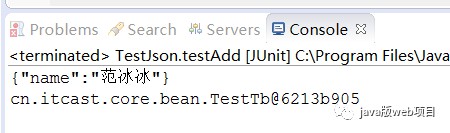
這裡我們使用了Include.NON_NULL, 如果TestTb 中屬性為null 的就不給轉換成Json, 從物件–>Json字串 用的是 objectMapper.writeValue(). 從Json字串–>物件使用的是objectMapper.readValue().
回歸上面我們專案中的程式碼, 只有未登入 新增商品時才會將此商品新增到Cookie中.
1 //未登入
2 //4, 儲存購物車到Cookie中
3 //將物件轉換成json格式
4 Writer w = new StringWriter();
5 om.writeValue(w, buyerCart);
6 Cookie cookie = new Cookie(Constants.BUYER_CART, w.toString());
7 //設定path是可以共享cookie
8 cookie.setPath("/");
9 //設定Cookie過期時間: -1 表示關閉瀏覽器失效 0: 立即失效 >0: 單位是秒, 多少秒後失效
10 cookie.setMaxAge(24*60*60);
11 //5,Cookie寫會瀏覽器
12 response.addCookie(cookie);我們debug 可以看到:
這裡已經將物件購物車物件buyerCart轉換成了Json格式.
將商品新增到購物車, 不管是登入還是未登入, 都要先取出Cookie中的購物車, 然後將當前選擇的商品追加到購物車中.
然後登入的話 就把Cookie中的購物車清空, 並將購物車的內容新增到Redis中做持久化儲存.
如果未登入, 將選擇的商品追加到Cookie中.
將購物車追加到Redis中的程式碼:insertBuyerCartToRedis(這裡麵包含了判斷新增的是否是同款)
1 //儲存購物車到Redis中
2 public void insertBuyerCartToRedis(BuyerCart buyerCart, String username){
3 List items = buyerCart.getItems();
4 if (items.size() > 0) {
5 //redis中儲存的是skuId 為key , amount 為value的Map集合
6 Map<String, String> hash = new HashMap<String, String>();
7 for (BuyerItem item : items) {
8 //判斷是否有同款
9 if (jedis.hexists("buyerCart:"+username, String.valueOf(item.getSku().getId()))) {
10 jedis.hincrBy("buyerCart:"+username, String.valueOf(item.getSku().getId()), item.getAmount());
11 }else {
12 hash.put(String.valueOf(item.getSku().getId()), String.valueOf(item.getAmount()));
13 }
14 }
15 if (hash.size() > 0) {
16 jedis.hmset("buyerCart:"+username, hash);
17 }
18 }
19
20 } 判斷使用者是否登入: String username = sessionProviderService.getAttributterForUsername(RequestUtils.getCSessionId(request, response));
1 public class RequestUtils {
2
3 //獲取CSessionID
4 public static String getCSessionId(HttpServletRequest request, HttpServletResponse response){
5 //1, 從Request中取Cookie
6 Cookie[] cookies = request.getCookies();
7 //2, 從Cookie資料中遍歷查詢, 並取CSessionID
8 if (null != cookies && cookies.length > 0) {
9 for (Cookie cookie : cookies) {
10 if ("CSESSIONID".equals(cookie.getName())) {
11 //有, 直接傳回
12 return cookie.getValue();
13 }
14 }
15 }
16 //沒有, 建立一個CSessionId, 並且放到Cookie再傳回瀏覽器.傳回新的CSessionID
17 String csessionid = UUID.randomUUID().toString().replaceAll("-", "");
18 //並且放到Cookie中
19 Cookie cookie = new Cookie("CSESSIONID", csessionid);
20 //cookie 每次都帶來, 設定路徑
21 cookie.setPath("/");
22 //0:關閉瀏覽器 銷毀cookie. 0:立即消失. >0 存活時間,秒
23 cookie.setMaxAge(-1);
24
25 return csessionid;
26 }
27 }1 //獲取
2 public String getAttributterForUsername(String jessionId){
3 String value = jedis.get(jessionId + ":USER_NAME");
4 if(null != value){
5 //計算session過期時間是 使用者最後一次請求開始計時.
6 jedis.expire(jessionId + ":USER_NAME", 60*exp);
7 return value;
8 }
9 return null;
10 }==========================================2,購物車展示頁面
最後 重定向到購物車展示頁: return “redirect:/shopping/toCart”; 這裡進入結算頁有兩種方式:
1) 在商品詳情頁 點選加入購物車.
2) 直接點選購物車按鈕 進入購物車結算頁.
下麵來看下結算頁的程式碼:
1 @Autowired
2 private CartService cartService;
3 //去購物車結算, 這裡有兩個地方可以直達: 1,在商品詳情頁 中點選加入購物車按鈕 2, 直接點選購物車按鈕
4 @RequestMapping(value="/shopping/toCart")
5 public String toCart(Model model, HttpServletRequest request,
6 HttpServletResponse response) throws JsonParseException, JsonMappingException, IOException{
7 //將物件轉換成json字串/json字串轉成物件
8 ObjectMapper om = new ObjectMapper();
9 om.setSerializationInclusion(Include.NON_NULL);
10 BuyerCart buyerCart = null;
11 //1,獲取Cookie中的購物車
12 Cookie[] cookies = request.getCookies();
13 if (null != cookies && cookies.length > 0) {
14 for (Cookie cookie : cookies) {
15 //
16 if (Constants.BUYER_CART.equals(cookie.getName())) {
17 //購物車 物件 與json字串互轉
18 buyerCart = om.readValue(cookie.getValue(), BuyerCart.class);
19 break;
20 }
21 }
22 }
23
24 //判斷是否登入
25 String username = sessionProviderService.getAttributterForUsername(RequestUtils.getCSessionId(request, response));
26 if (null != username) {
27 //登入了
28 //2, 購物車 有東西, 則將購物車的東西儲存到Redis中
29 if (null == buyerCart) {
30 cartService.insertBuyerCartToRedis(buyerCart, username);
31 //清空Cookie 設定存活時間為0, 立馬銷毀
32 Cookie cookie = new Cookie(Constants.BUYER_CART, null);
33 cookie.setPath("/");
34 cookie.setMaxAge(-0);
35 response.addCookie(cookie);
36 }
37 //3, 取出Redis中的購物車
38 buyerCart = cartService.selectBuyerCartFromRedis(username);
39 }
40
41
42 //4, 沒有 則建立購物車
43 if (null == buyerCart) {
44 buyerCart = new BuyerCart();
45 }
46
47 //5, 將購物車裝滿, 前面只是將skuId裝進購物車, 這裡還需要查出sku詳情
48 List items = buyerCart.getItems();
49 if(items.size() > 0){
50 //只有購物車中有購物項, 才可以將sku相關資訊加入到購物項中
51 for (BuyerItem buyerItem : items) {
52 buyerItem.setSku(cartService.selectSkuById(buyerItem.getSku().getId()));
53 }
54 }
55
56 //5,上面已經將購物車裝滿了, 這裡直接回顯頁面
57 model.addAttribute("buyerCart", buyerCart);
58
59 //跳轉購物頁面
60 return "cart";
61 } 這裡 就是 購物車詳情展示頁面, 這裡需要註意, 如果是同一件商品連續新增, 是需要合併的.
購物車詳情展示頁面就包括兩大塊, 1) 商品詳情 2)總計(商品總額,運費)
其中1)商品詳情又包括 商品尺碼,商品顏色, 商品購買數量, 是否有貨.
取出Redis中的購物車: buyerCart = cartService.selectBuyerCartFromRedis(username);
1 //取出Redis中購物車
2 public BuyerCart selectBuyerCartFromRedis(String username){
3 BuyerCart buyerCart = new BuyerCart();
4 //獲取所有商品, redis中儲存的是skuId 為key , amount 為value的Map集合
5 Map<String, String> hgetAll = jedis.hgetAll("buyerCart:"+username);
6 SetString, String>> entrySet = hgetAll.entrySet();
7 for (Entry<String, String> entry : entrySet) {
8 //entry.getKey(): skuId
9 Sku sku = new Sku();
10 sku.setId(Long.parseLong(entry.getKey()));
11 BuyerItem buyerItem = new BuyerItem();
12 buyerItem.setSku(sku);
13 //entry.getValue(): amount
14 buyerItem.setAmount(Integer.parseInt(entry.getValue()));
15 //新增到購物車中
16 buyerCart.addItem(buyerItem);
17 }
18
19 return buyerCart;
20 } 將購物車裝滿, 前面只是將skuId裝進購物車, 這裡還需要查出sku詳情: List
buyerItem.setSku(cartService.selectSkuById(buyerItem.getSku().getId()));
1 //向購物車中的購物項 新增相應的資料, 透過skuId 查詢sku物件, 顏色物件, 商品物件
2 public Sku selectSkuById(Long skuId){
3 Sku sku = skuDao.selectByPrimaryKey(skuId);
4 //顏色
5 sku.setColor(colorDao.selectByPrimaryKey(sku.getColorId()));
6 //新增商品資訊
7 sku.setProduct(productDao.selectByPrimaryKey(sku.getProductId()));
8 return sku;
9 }接著就傳回”cart.jsp”, 這個就是購物車詳情展示頁面了.
================================================3, 去結算頁面
到了這裡就說明使用者必須要 登入, 而且購物車中必須要有商品.
所以這裡我麼你需要利用springmvc的過濾功能, 使用者點選結算的時候必須要先登入, 如果沒有登入的話就提示使用者需要登入.
1 //去結算
2 @RequestMapping(value="/buyer/trueBuy")
3 public String trueBuy(String[] skuIds, Model model, HttpServletRequest request, HttpServletResponse response){
4 //1, 購物車必須有商品,
5 //取出使用者名稱 再取出購物車
6 String username = sessionProviderService.getAttributterForUsername(RequestUtils.getCSessionId(request, response));
7 //取出所有購物車
8 BuyerCart buyerCart = cartService.selectBuyerCartFromRedisBySkuIds(skuIds, username);
9 List items = buyerCart.getItems();
10 if (items.size() > 0) {
11 //購物車中有商品
12 //判斷所勾選的商品是否都有貨, 如果有一件無貨, 那麼就掃清頁面.
13 Boolean flag = true;
14 //2, 購物車中商品必須有庫存 且購買大於庫存數量時視為無貨. 提示: 購物車原頁面不動. 有貨改為無貨, 加紅提醒.
15 for (BuyerItem buyerItem : items) {
16 //裝滿購物車的購物項, 當前購物項只有skuId這一個東西, 我們還需要購物項的數量去判斷是否有貨
17 buyerItem.setSku(cartService.selectSkuById(buyerItem.getSku().getId()));
18 //校驗庫存
19 if (buyerItem.getAmount() > buyerItem.getSku().getStock()) {
20 //無貨
21 buyerItem.setIsHave(false);
22 flag = false;
23 }
24 if (!flag) {
25 //無貨, 原頁面不動, 有貨改成無貨, 掃清頁面.
26 model.addAttribute("buyerCart", buyerCart);
27 return "cart";
28 }
29 }
30 }else {
31 //購物車沒有商品
32 //沒有商品: 1>原購物車頁面掃清(購物車頁面提示沒有商品)
33 return "redirect:/shopping/toCart";
34 }
35
36
37 //3, 正常進入下一個頁面
38 return "order";
39 } 取出 所指定的購物車, 因為我們結算之前在購物車詳情頁面會勾選 我們 需要購買的商品, 所以這裡是根據所勾選的商品去結算的.
BuyerCart buyerCart = cartService.selectBuyerCartFromRedisBySkuIds(skuIds, username);
從購物車中取出指定商品:
1 //從購物車中取出指定商品
2 public BuyerCart selectBuyerCartFromRedisBySkuIds(String[] skuIds, String username){
3 BuyerCart buyerCart = new BuyerCart();
4 //獲取所有商品, redis中儲存的是skuId 為key , amount 為value的Map集合
5 Map<String, String> hgetAll = jedis.hgetAll("buyerCart:"+username);
6 if (null != hgetAll && hgetAll.size() > 0) {
7 SetString, String>> entrySet = hgetAll.entrySet();
8 for (Entry<String, String> entry : entrySet) {
9 for (String skuId : skuIds) {
10 if (skuId.equals(entry.getKey())) {
11 //entry.getKey(): skuId
12 Sku sku = new Sku();
13 sku.setId(Long.parseLong(entry.getKey()));
14 BuyerItem buyerItem = new BuyerItem();
15 buyerItem.setSku(sku);
16 //entry.getValue(): amount
17 buyerItem.setAmount(Integer.parseInt(entry.getValue()));
18 //新增到購物車中
19 buyerCart.addItem(buyerItem);
20 }
21 }
22 }
23 }
24
25 return buyerCart;
26 } 1) 當我們購買的商品只要有一件是無貨的狀態, 那麼掃清購物車詳情頁面, 回顯無貨的商品狀態.
2)當購物車中午商品時, 掃清當前頁面.
購物車就這麼多東西,可能講解有不到或者錯誤的地方, 歡迎大家能夠指出來。
●編號761,輸入編號直達本文
●輸入m獲取文章目錄

Web開發
更多推薦《18個技術類微信公眾號》
涵蓋:程式人生、演演算法與資料結構、駭客技術與網路安全、大資料技術、前端開發、Java、Python、Web開發、安卓開發、iOS開發、C/C++、.NET、Linux、資料庫、運維等。
 知識星球
知識星球